The Virtual Workshop (Or, How To Run A Scenario Event In Your Pajamas With Nobody the Wiser)
This past weekend, I ran a virtual scenario workshop for the Center for Responsible Nanotechnology. All 15 or so of the attendees participated solely by voice and Internet connection, for nearly eight hours over two days. I had never been a part of a workshop done in this way, and to the best of my knowledge, this may be the first time a scenario exercise has been held using this particular set of tools. All in all, the event seemed to go well, with both a sense of accomplishment in the end and a laundry list of improvements to make for next time. But one thing is absolutely certain: it is entirely possible to run a futures event using distributed technology and still retain participant interest -- and generate useful, novel content, as well.
I'll leave aside the particulars of the scenario ideas themselves right now, as we're still working on them and have not yet made them available to the CRN Task Force members. I'd like to talk a bit about the process itself, and why this may end up being not just a functional alternative to traditional scenario workshops, but potentially a preferred approach.
Approximately 15 people participated in the CRN scenario event, including the two CRN leaders, Mike Treder and Chris Phoenix. I served as facilitator. The attendees represented a reasonably broad variety of disciplines and backgrounds, although all had sufficient interest in and knowledge of molecular manufacturing to be a part of the CRN discussion. Most resided in North America, but one participant attended from New Zealand, and another from Europe; we chose a start time that would be minimally-disruptive to the sleep of the broadest number of participants.
The workshop ran over five forms of media:
Read on to see how we did it.
The Process
Most of the content generation happened by voice, with conversations taking place via the conference call system. Rather than a cacophony of multiple speakers trying to get a word in edgewise, we went with a "raise your hand to speak" approach -- which is essentially what happens in an live workshop, as well, when you have more than five or six group members. This went quite smoothly, and people who were not speaking could mute their phones, reducing the interruptions of sneezes, mobile phone ringers and the like.
Chris served as scribe, and was the only one normally authorized to write into the Google Docs page. We asked the attendees to keep this page open, however, as it was important that they be able to correct any errors (in spelling, emphasis, or meaning) that Chris might make; this also served as a good way for attendees who might have stepped away for a moment to catch up. As the conversation ensued, Chris recorded the main ideas, and as many of the useful phrases or terms as he could -- this was not a transcript, but was certainly more than an outline.
Mike served as moderator for the online chat, and the router for voice questions. We used the Google Spreadsheets in a simple way, with a list of the names of the participants, a separate, changing list of who had asked to speak, and the built-in chat window (similar to IRC) as the participant channel.
Mike and I would watch the chat window, looking for comments indicating confusion or a need to comment. We asked anyone who had a question or observation to type HAND into the window, as an obvious signifier that they wanted to speak; Mike would then put their names into the second list, in order, putting the name in bold when the person was speaking, and deleting when done. Occasionally, if it seemed necessary or appropriate, I would call on someone directly when I saw either the HAND entry or a question/comment that seemed worth pursuing in group.
The chat window was, by far, the most useful and novel aspect of this exercise. Everything else mentioned above is, more or less, a parallel to a live event approach or tool. The chat window, however, does not have a parallel in the conventional scenario workshop (note: I recognize that back-channel discussion via wireless & laptop is commonplace in tech conferences, but in most scenario/futures events, attendees are asked to keep laptops closed to avoid distraction). This channel allowed attendees to make quick comments, add URLs, ask each other questions, and otherwise illuminate the primary, voice conversation. The audio channel could continue on, uninterrupted. In a live workshop, with voice the only mass conversation method generally available, any attempt to carry on a secondary discussion is typically met with glares and requests by the moderator for "one conversation, please." With the chat window, at no point did it appear that the text discussion was blocking or distracting the speaker.
Note that this is not the same as people firing off emails to each other, no matter how many people are CC'd. Inevitably, someone is left out of the loop -- usually the facilitator, at least -- and since email tends to arrive in clumps (as the server gets checked), it's much more likely that the reader will end up missing out on the voice discussion while reading a series of email messages. Chat is quick, transparent, and far less distracting. When email did get used in the course of the event, it was for quick "note-passing" between organizers (and, I presume, between attendees).
In terms of scenario methodology, this worked (by and large) like a straightforward GBN-style exercise. Brainstorming, clustering, voting, and the like, all worked reasonably well using the tools we had (although I would like to see if a multi-user "mind-mapping" application would work as a way of brainstorming & clustering). An attempt at a more "open mic" segment for working on the scenario narrative was less successful than the raise hand to speak method -- more than one person felt unable to get a word in, despite active attempts on the part of the moderator and myself to watch for that very problem. It was clear that the combination of voice & text was a far superior approach, as it allowed people who excelled in a particular medium to work to their strengths.
A particularly useful aspect of the virtual workshop method, from a post-event perspective, is the totally-digital nature of the result. No problems with getting flip charts transcribed, no trying to get photographs of notes people had put onto documents -- and no worries about forgetting what a given participant said, as the whole event can be downloaded as a digital audio file from the conference call system.
For a non-profit like CRN, one especially important aspect of all of the tools we employed was that they were all no-cost. Many non-profits have little funding for multi-user software systems, let alone flying a dozen people in from around the country and world. These kinds of tools allow for even the most shoestring operation to engage in effective, collaborative strategy & planning activity, no matter how far dispersed the members may be.
The Path Not Taken
We considered and tested alternatives to the voice conferencing system. My initial suggestion was one of the voice chat utilities used by multiplayer gamers, as these can support the necessary number of attendees, offer features such as secondary "rooms," and would be available to international users at no additional charge. Upon testing, however, we discovered that the latency between saying something and the others hearing it was just great enough for people to start talking over each other, stop, start to talk over each other (thinking the other had paused), stop, ad infinitum, ad nauseum. The protocols we ended up deploying for voice conversation may mitigate that problem, however, so we will likely be testing this set-up again.
Skype and other VOIP systems had problems of scalability (number of attendees), privacy, and/or platform (we needed to be able to work on Windows, Mac and Linux).
We initially considered setting up the Google Docs whiteboard as a fully-shared space, but too many people simultaneously editing the document resulted in far too much text "jumping around," leading to mis-entered content. We chose to use a single scribe (Chris), with a few others occasionally making small changes or additions to the page with fore-warning.
It might be useful to have a secondary shared doc as a group scribble board, but that butts up against logistical issues of screen space.
Finally, we briefly considered using an immersive 3D world for this, such as Second Life, but decided that the learning curve would be enough that the first few tries would be all about trying to figure out the interface. As these technologies mature, we'll likely revisit this idea.
Infrastructure
The tools necessary for this event were essentially just a phone line and an Internet-connected computer.
We used FreeConferenceCall.com for the voice conversation, and it worked well. It does not have toll-free numbers, but the growing popularity of flat-rate long distance plans (especially on mobile phones) makes the use of a toll number for a call a non-issue. The conference call site was based in the US, so international callers did face a higher rate; fortunately, our European attendee was able to use Skype to three-way-call a US attendee, then join his connection to the conference.
On the computer side, the tools we used were quite simple, and required only a recent web browser for live updates of content. By and large, the faster the connection, the better, but this setup should work with even a modem hookup. That won't be true if/when we use a voice over IP setup like TeamSpeak or Ventrilo; these require a broadband connection, and a relatively capable computer.
The two pieces of hardware that I found to be the most useful were a lightweight headset for the phone (I couldn't imagine trying to hold a regular phone to my head for five hours, and speakerphones would degrade the sound quality) and an extra-wide monitor (or, in my case, a big monitor hooked to a Macbook with its screen open, allowing for dual-screen use).
Conclusions
I would most definitely use this process again. No travel in cramped seats on CO2-spewing flying tubes, no sleepless nights on a lumpy hotel bed, no trying to decide if the suit jacket is too wrinkled. I had all of my resources at my fingertips, and (since I work at home) the ability to pop into the kitchen as needed. As indicated in the subtitle to the piece, I could even run the workshop in my pajamas.
While it was a shame not to be able to have easy side-discussions with attendees during breaks, I didn't feel like there was significant distance between myself and the group during the event itself. The fact that I couldn't see whether they were looking away or had slipped out to the bathroom didn't have an appreciable impact, as the ongoing chatter in the backchannel window was a good proxy for level of engagement. The use of HAND to indicate a desire to speak kept the number of interruptions to a minimum, so that frequent speakers weren't quite so dominant over the more occasional participants (who, as noted, were often much more "vocal" in the text chat).
The computer tools worked about as well as we hoped, and while there are certainly ways we could make better use of them (pasting images and graphs into Google Docs, for example), the only limit I felt in their use was based on the lack of screen real estate for most users -- I would have loved to have had one or two more documents open as a middle-ground between the scribe's record and the chat window.
The real question, I suppose, is whether a client would want this. The CRN folks seemed pretty happy with it, but how would an organization accustomed to in-person workshops respond to the idea of everyone sitting around in different places, on phones and text chat? Would that feel less serious? Less like work? Or, conversely, would it feel too much like the day-to-day grind of making phone calls and updating documents?
I don't see this as a replacement for in-person workshops, I suppose, but as complements. Do a first meeting virtually, for getting everyone up to speed. Do a second in person, with the usual social bonding and business networking opportunities. Do the follow-up virtually, as the participants will now have a good working relationship, and see this not as a toy, but as a tool.
I'd give that a try.
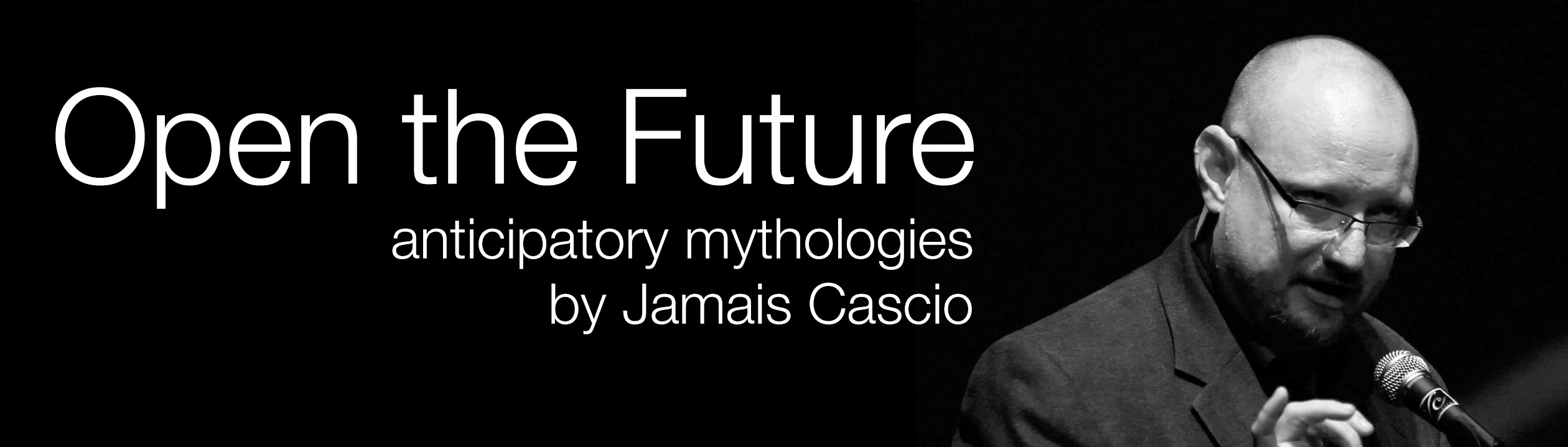
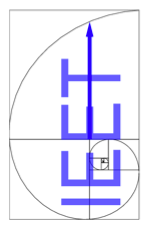




Comments
Loved it. I live on shoestrings, so the sheer cost savings alone gave me a new perspective on participation.
There are innumerable conferences all over the planet I've always wanted to attend, and haven't been able to in years.
Thanks for your work on this! Not only was the content of our focus fascinating, but it really opened my eyes to what the Internet medium can really accomplish //if only it's designed right//.
Posted by: Nato Welch | January 22, 2007 9:43 PM
Have you had your ear laid back by D Brin's Holocene chat at all?
Posted by: Tony Fisk | January 22, 2007 11:37 PM
This sounds like fun! How does one get invited to participate?
Posted by: Patrick Di Justo | January 23, 2007 1:36 AM
Nato, glad you enjoyed it.
Tony, I'm looking forward to a more stable/updated release of Holocene Chat.
Patrick, let's talk.
Posted by: Jamais Cascio | January 23, 2007 8:49 AM
Tony, we considered Holocene, but it's too new/unpolished and the interface would have required too much learning to become fluent. Even with our bare-bones dead-simple setup, it took large fractions of an hour for people to get online and comfortable. One thing Jamais didn't mention was the practice sessions we had--absolutely necessary, in my opinion!
BTW, I did hold a headset up to my ear the whole time, while typing 200 keys per minute. (I did have to switch ears occasionally.)
Chris
Posted by: Chris Phoenix, CRN | January 23, 2007 7:42 PM
I'm interested too; can we set up an experience around this?
Posted by: YGG | January 24, 2007 7:28 AM
Did you have a rough time table of the event?
I am a storyteller and use a different approach to building the scenarios.
My focus is connecting stories to numbers.
Excel is my tool of choice so if you have any screen shots that you can share it would be awesome!
The other thing I do is take a 'value chain perspective' and assume that all stories travel the value chain and are bound to processes and personas (behavioural construct).
Can you share or point to a GBN checklist of the
" straightforward GBN-style exercise. Brainstorming, clustering, voting, and the like, all worked reasonably well using the tools we had (although I would like to see if a multi-user "mind-mapping" application would work as a way of brainstorming & clustering). " ?
Regarding Mind-Mapping, www.model.ca has a product that can parse docs and create a mindmap on the fly, why not use it?
--Henry is looking for sites to promote his tool
Great site.
Cheers,
Nick
Posted by: Nick Trendov | February 4, 2007 10:58 PM
A damn interesting post - thanks for taking the time to document it. Also thanks to Tony Fisk for the mention of Holocene. A couple of questions -
1. As I'm based in NZ I was wondering about the name of the New Zealander you mention.
2. As someone who runs these types of event IRL and relies on planes to fly experts in, did Google docs give you the flexibility for non-linear (i.e. graphical) capturing of ideas/threads?
Cheers
Roger
Posted by: Roger Dennis | February 14, 2007 3:26 PM
Hi Roger
Thanks for the kind words.
I was a bit elliptical about some of the names because not everyone involved has been publicly identified as being part of the CRN Task Force, and I didn't want to step on any toes. I'll see if it's okay to give the name.
2. Not entirely. Google docs allows users to easily paste in pictures, so in principle it could be used to make graphical facilitation bits visible to the group after they were done, but has no facility for synchronous creation of non-linear/graphical content.
Posted by: Jamais Cascio | February 14, 2007 3:46 PM
Thanks for capturing this case study, Jamais!
Possibilities:
- Set up subgroups for part of the time, e.g. to work out scenario details in parallel. You'll want to have "link" people who are connected to each other as well as to their subgroup. Try with two first. ;-)
- Re screen real estate, a dual-monitor setup works very well, like you had with your laptop - may want to suggest to participants in advance, as an optional upgrade to their experience. It can be used while videoconferencing to have video on one, collab work on 2nd. For a workshop, 2nd could be used for either supporting docs or for side chats.
- Campfire is an alternative for the chat angle - simple, nice transcripts, multiple rooms, etc.
- Using collaborative documents is a bit of an art. One safe way is the single-scribe mode you mentioned. You can scale this up to 3 or 4, if they're fluent writers on the same wavelength - it helps to divide roles or sections of the document.
- For a smaller group, SubEthaEdit can be nice. Not quite as easy to use as Google Docs, and it's Mac-only, so perhaps only worthwhile if you need its extra functionality (like having a full-featured editor).
- It sounded from your description like dropping out for a few minutes was easy to do at most times, and of course one could multitask during event. In what other ways could a long event be structured so people might effectively participate for only part of the time?
I'd love to take part in your next one!
- Hassan
Posted by: Hassan Masum | February 15, 2007 12:59 PM
I love the idea of scenario planning in a virtual environment! Saves money, saves the environment and increases the involvement of multi-sector participants. Now, if the technology would catch up with our needs!
Posted by: Rochell | June 24, 2008 5:15 AM