A Thin Slab of Book
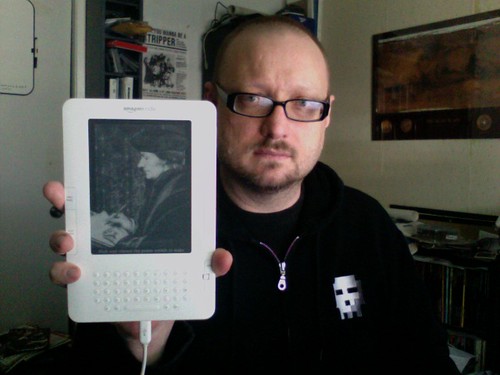 The Kindle is one of those devices that tends to elicit one of two responses: "waste of money" or "must have it now." For quite awhile, I had the first reaction. Then, after what one might call a "context shift," I found myself squarely embracing the second.
The Kindle is one of those devices that tends to elicit one of two responses: "waste of money" or "must have it now." For quite awhile, I had the first reaction. Then, after what one might call a "context shift," I found myself squarely embracing the second.
When the second-generation Kindle came out last month, I found its updated styling a bit more appealing than the first generation version, but I couldn't get past the idea of paying $359 for a book reader. I'm not a one-a-day reader by any means; I do most of my reading online these days. That $359 would easily pay for a year or two's book purchases. Feh, I said, and went back to ignoring it.
The recent flap over whether the Kindle's text-to-speech feature should be considered the equivalent of an audiobook brought it back to my attention. In the course of looking around for various relevant arguments, I stumbled across a single blog entry that changed my mind about the device. Randall Munroe, the creator of the genius XKCD webcomic, blogged about his recent purchase of a Kindle 2. He wrote:
I’m surprised at the talk of the cost being too high. For me, the comparison is to a laptop with a cellular broadband internet card — $1440 for a standard two-year contract. The Kindle 2 doesn’t have a full web browser, but if you’re favoring text-heavy websites (news, blogs, mail, wikis), it’s perfectly sufficient. Plus, it’s a nice screen and has many-day battery life. All in all I think it’s a more-than-reasonable price for something that lets me read reddit on the street corner so as to better shout at sheeple about government conspiracies.
Shifting context: if I compare it to a stack of books, the cost is high; if I compare it, instead, to a web device -- one with a full-time 3G wireless connection and no monthly fee -- suddenly the price looks almost like a bargain.
(More geekery follows.)
I already have a mobile web device (or three), so what would I need with another one? Two reasons came to mind pretty quickly:
- A battery life of one-to-two weeks, even with regular use. Yes, weeks, not days.
- It also serves as a highly-functional ebook reader.
I don't mean to downplay the Kindle's intended function. As I commented to a friend recently, the Kindle is the only way to carry Neal Stephenson's entire Baroque Trilogy without injuring oneself -- and it even can hold Anathem at the same time. Since I have a great deal of travel coming up, the ability to bring a bunch of books with me without stuffing my suitcase or laptop bag is enormously appealing.
Still, what made me eventually decide to buy it wasn't the idea of having an ebook reader, but the idea of having a flat slab web device. Here's what I've found after a couple of weeks of use:
- I Want To Go To There
The screen is just beautiful in bright light, and reading it outside is more than comfortable. The battery life is astounding. The weight is, too -- just 10 ounces, or less than a third of a kilo. It's not pocket-sized per se, but it does fit into a jacket pocket and would fit fine in a typical purse. The web browser is, as Munroe suggests, entire adequate for text-heavy sites, including email. Anything with a mobile version will work quite well; the grey-scale screen is even sufficient for online maps.
The 3G connection relies on Sprint's EVDO network, so it's reasonably fast and reasonably commonplace (but only works in the US and parts of Canada). And, as noted above, the $359 pays for all-you-can-eat wireless without monthly charges.
As a book-reading device, the Kindle has a few tricks that bound paper books can't match. Most obvious is the ability to search the text of a book, and the text-to-audio is passable (not a challenge to voice actors, but just fine for non-fiction documents). Best of all, though, you can lay it flat. No spine-breakage, no need to jam something between pages. That's one of those features that isn't something that gets played up, but is enormously useful.
Does Not Want!
The screen is beautiful... as long as the image is static. Any movement -- such as a cursor sliding around a window -- leaves artifact trails. Going from one page to another triggers a brief flip-to-black refresh of the screen that, while not extremely annoying, is a reminder that you're using a device. The keyboard is terrible -- I've used keyboards on phones that are easier to type on. Any illusions of composing blog posts or lengthy emails on the Kindle died quickly; this is at best a Twitter-scale communications device.
Bafflingly, the Kindle can't read PDF documents; you have to go through a conversion process run by Amazon (free if you just have it sent back to your computer, a small charge if they send it directly to the Kindle). The Kindle requires one-click purchases for the Amazon account, meaning that it's all too easy to accidentally buy something (a risk when you hand it to someone to check out). And there's the perennial DRM issue.
One more item that's not really a problem, more of an observation: nearly every person I've showed the Kindle to has, when first picking up the device, tried to turn the page by swiping a finger across the screen, iPhone-style. The screen on the Kindle is dumb, and not touch-sensitive. It's fascinating to note, however, just how quickly we've become habituated to that particular interface modality. A mobile device with a big screen that doesn't have touch-control seems broken.
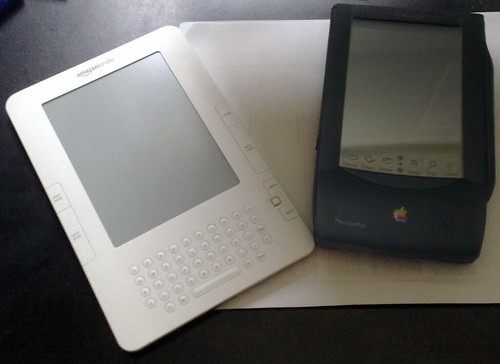
I still have, sitting on a shelf behind me, my original-generation Newton MessagePad. I mean original generation, before it was ret-conned into the MP100 or Episode 4 or whatever Apple decided it should have been named. I was apparently one of the handful of people on the planet for whom the handwriting recognition worked well enough to be useful. I loved that little thing, but it was too heavy, too proprietary, and ultimately too isolated from the rapidly-growing Internet to remain useful.
But the MessagePad left its hooks in me, and in the subsequent years, I've kept looking for the device that could live up to the future that the Newton promised would be just around the corner: something that can get me online anywhere, would be as light and easy to carry as a paper notepad, and would let me enter text as easily as I could read it. It should have a vertical orientation (optimal for reading), it should support as many open standards as possible, and -- the biggest catch -- it shouldn't require me to recharge it every day. I've tried a Treo, Nokia Internet tablet (x2), iPod Touch, G1, an EeePC netbook, and now the Kindle. Some I've purchased, some I've been given. Each has abundant promise, but each also has noticeable drawbacks in some combination of interface, readability, openness, connectivity, and (especially) battery life.
No device has yet to offer the full mix that I'm looking for -- but increasingly, it seems like the pieces are all coming together.
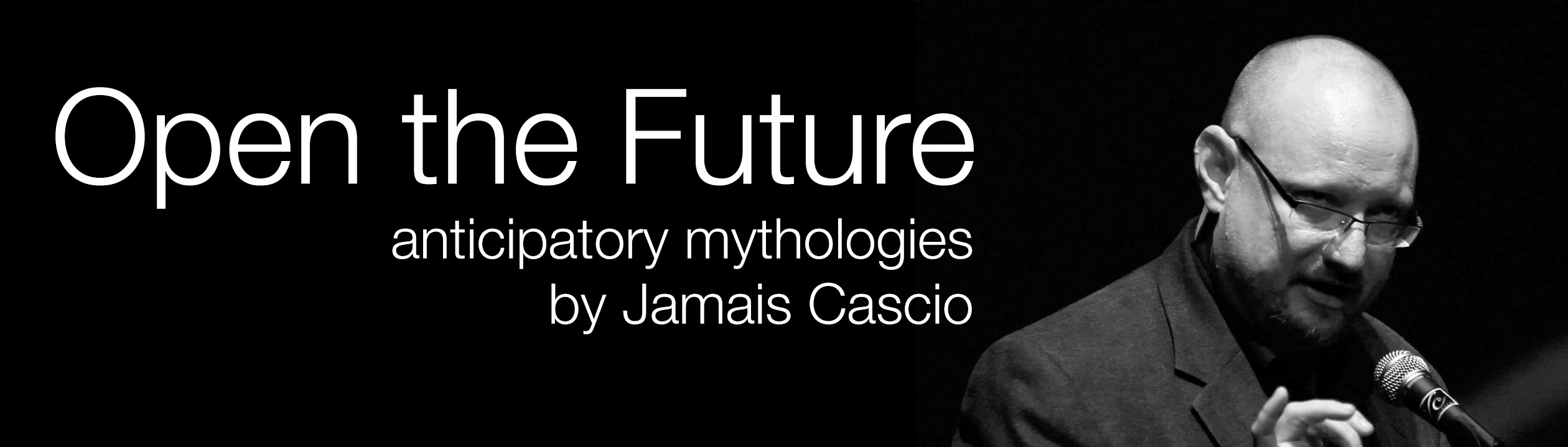
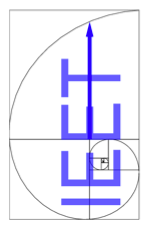




Comments
Is there a way to take notes? If the keyboard is that bad, it sounds like anything more than a phrase would be too painful. If you can type a phrase or just a placeholder/reminder that would be searchable or somehow findable, that would be sufficient.
(I'm on the verge of buying an iPod Touch, so am curious about Kindle2.)
Posted by: dano |
March 29, 2009 6:43 PM
|
March 29, 2009 6:43 PM
Yep, taking notes is pretty straightforward (and I do believe the notes themselves can be searched; the books can, for certain).
I have both the iPod Touch and the Kindle 2, and both have advantages over the other. The Kindle has the incredible battery life, and I find it easier to read on; the iPT is backlit for reading in the dark, and the touch screen is just how something like that should work.
Posted by: Jamais Cascio |
March 29, 2009 7:07 PM
|
March 29, 2009 7:07 PM
I bought the first version of the Kindle last spring when I visited the USA. Now that I live in Germany again, I sadly cannot use its Internet-based features - but considering how much stuff I read, I get plenty of use out of it nonetheless.
The sheer amount of Public Domain texts available online make an ebook reader worthile all by themselves. And with a little effort, you can convert your own texts into Kindle-readable ebooks.
I've even converted some gaming-related texts into such ebooks - the collected "Suppressed Transmission" columns, for example, or my own Arcana Wiki. I even created some scripts which allowed me to convert the TV Tropes Wiki into such an ebook - complete with working internal links...
All I'm waiting for is a letter-sized ebook reader for reading PDFs which I can afford. Let's see what today's "big announcement" is about...
Posted by: Jürgen Hubert | May 6, 2009 4:21 AM